Working with Vista, I’ve noticed that it tries to be a tad too helpful sometimes. I’ve already posted about it’s proclivity for attempting to AutoTune my network card and in the process, detuning it.
There’s a reason Bob failed, and a reason those annoying “Office assistants” got dumped first thing after installing Office. I suppose I should be thankful there’s no 3D animated wizard bouncing out of the sidebar from time to time to “wave it’s wand” on a window of mine to move it to the monitor that would be “more appropriate”, or whatever.
One annoyance I’ve run into is that Vista tends to just “decide” that I want a particular folder to show in grouped view, or in thumbnail view, even though I’ve gone through the process of turning all that crap off and setting ALL FOLDERS to view in Details mode.
Grrr.
Well, I was just browsing for something completely unrelated and happened upon this posting by MVP Keith Miller about turning off the autodetect view in Explorer.
In it, he describes a reg hack that’ll do just that, turn that feature off.
Here’s the script (you’ll need to save it to a REG file and Right click and select MERGE)
Windows Registry Editor Version 5.00
[HKEY_CURRENT_USER\Software\Classes\Local Settings\Software\Microsoft\Windows\Shell\Bags\All Folders\Shell]
“FolderType”=”NotSpecified”
Before you run it though. Load up RegEdit and check out that Bags key:
[HKEY_CURRENT_USER\Software\Classes\Local Settings\Software\Microsoft\Windows\Shell\Bags
If your system is anything like mine, there will be literally HUNDREDS of entries in there.
Make sure you turn off “Remember Each folders settings”, and then Delete the whole Bags key to remove all those “memorized” folder settings you didn’t want to memorize in the first place. No wonder the damn registry balloons faster than Steve Fossett in a hurricane.
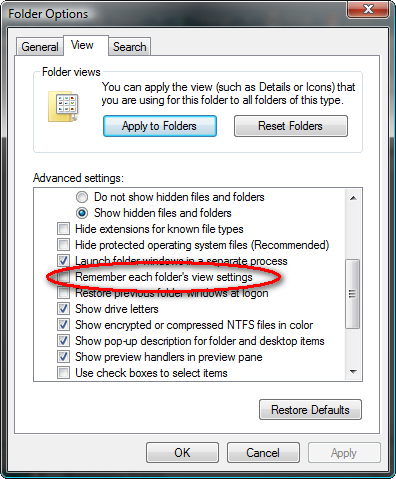



2 Comments
See, I could understand this "helpfulness" in the Home edition, but including it as default behavior in the Ludicrous Edition (or whatever you’re running) is a misfire. Dunno what the MS usability folks were thinking, or if their recommendations were discarded by the Suits, or what.
Your best bet for bypassing this kind of stuff is to run Server Edition (e.g. Server 2003 for now, or 2008 when it ships) on the desktop. Sure, you’ll spend some time detuning things for workstation behavior but the core code remains the same and they don’t install an MSN icon on your desktop! One of my developer friends has been running Server 2003 as his primary OS and swears by it.
But he also keeps his desktop as pristine & factory fresh as an Ikea furniture display, so YMMV. No mp3 players or WeatherBug for him, and certainly no gaming.
I’m waiting (with dread) for the post in which you describe how Vista helpfully saves you some disk space by automatically removing all the white space from your project files.
"Vista has replaced wasteful white space with SmartTokens. To access this document Vista must decompress it. Process SmartTokens now?"
(Repeat 270 times, once for each file in the project…)
"keeps his desktop as pristine & factory fresh as an Ikea furniture display"
I considered at one point setting up a VMWare Vmachine JUST for VB6, and another one JUST for VS2005. And I still may. I have VMWare machines that I built in VMWare 3 that are chuggin’ right along in VMWare 6. But, this time around, I’ve taken an image of my workstation so, hopefully, all this resetting won’t be required for a few more years.
My main prob with disk images is that unless you restore it to virtually identical hardware, you’re not likely to be able to get a good restore. And for me, when I loose a machine, which isn’t too often, I see that as a sign from a higher power that it’s time to upgrade, so my hardware is virtually never identical.
Maybe I will setup a couple dev VMs after all…
And about your SmartToken idea, I’m striking that from my blog just in case any market researchers from MS happen to stumble by here<g>