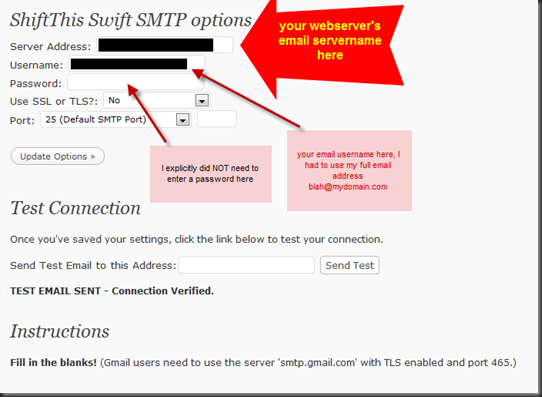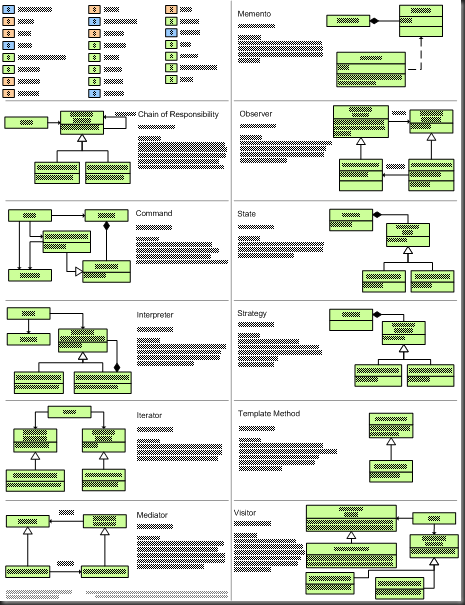I’m in the throes of conversion from dasBlog (a great ASP.net based blogging engine, btw) to WordPress, as you can no doubt tell from the sometimes random gobbledygook littering these pages!
One bit that was particular annoying was that when comments come in, the administrator is supposed to be emailed a notification of such. But this wasn’t working.
I hit all the pages on Google pertaining to the problem (and it has been a problem for some time, apparently, centered around hosting WordPress on various webhosts), but still no luck.
Finally, I came across a mention of the ShiftThis Swift SMTP Plugin for WordPress. Looked like exactly what I was needing.
A quick download (and upload) later, and I was looking at the configuration screen.
Unfortunately, my first set of config didn’t work. Actually, it through a big, nasty exception all over the screen.
So did rounds 2 and 3. Round 4 got a little closer, the exception indicated that “authorization had failed for the username and password”.
Better.
Eventually, I worked out this set of config values (I’ve annoted the config screen below), and they DO seem to work just fine with my webhost (hosting under Windows).
Of course, your mileage may vary.
The key points for me, anyway, were:
- The Server Address. It needs to be the name of the SMTP server OF THE WEB HOSTING MACHINE your website is hosted on. For instance, if WordPress is configured for the site MyDomain.com, this will likely be smtp.mydomain.com.
- The Username. For me, it needed to be the FULLNAME (with the @domain.com part) of a mailbox configured ON THE WEB HOSTING MACHINE your website is hosted on. Following from the above example, I might use mail@mydomain.com
- The Password. Even though my mailbox has a password, I had to leave this blank, or authentication would fail every time.
And there you have it!