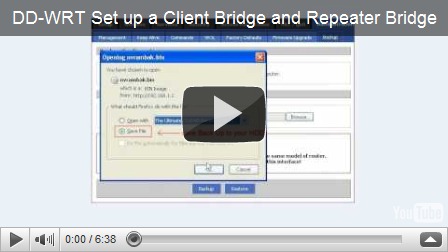Some time ago, I picked up a WRT54G2 V1 router (by LinkSys but now branded Cisco), intending to use it as a bridge to connect an old HP printer to my network remotely.
Some time ago, I picked up a WRT54G2 V1 router (by LinkSys but now branded Cisco), intending to use it as a bridge to connect an old HP printer to my network remotely.
Long story short, I was able to get dd-Wrt installed (be sure to get the SP2 version, I’m using v24), but that’s about as far as I could get. I was never able to “see” the bridged router from the main network wirelessly.
Today, I decided to give it another shot, and stumbled across a video by daovertaker for configuring just this situation.
Turns out, the key point I missed was clicking on STATUS, then WIRELESS, then SITE SURVEY, and finally JOIN.
Ugh. It’s always the simple things.
At any rate, props to daovertaker for a completely thorough video on this configuration process.
I ended up doing something different for my printer, so this router will work quite nicely to connect my Tivo Premier to the rest of my network.