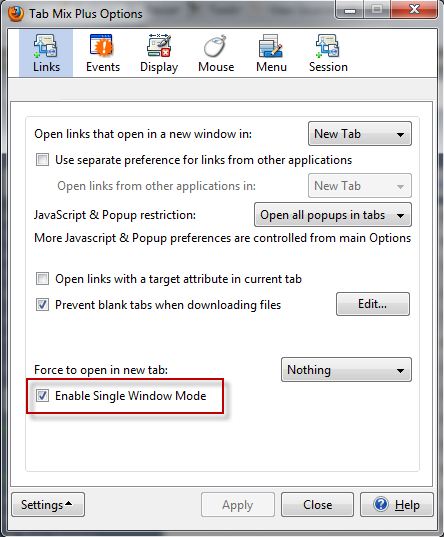We have a multiple computer household, but for some reason, my workstation seems to be the one everyone wants to use to check for directions, their email or whatnot. Unfortunately, as I research issues online, I often leave multiple tabs open as quick and dirty bookmarks till I’ve finished whatever work I was doing.
I happen to use the excellent TabMixPlus plugin for Firefox to manage this, and generally, it works great.
But, from time to time, I’ll sit down to continue work, open Firefox and all my tabs will be gone! Even LOCKED tabs! Ugh.
So a few days ago, I decided to try and track down why.
Turns out it’s pretty easy to accidentally do just that.
All it takes is a few simple (and easy to accidentally perform) steps:
- Have an instance of Firefox with tab you care about open.
- Under Win7, right click on a pinned Firefox icon and select New Firefox Window.
- A completely fresh, empty window opens, but the already loaded window is not “in the background”
- Click the already loaded window, and close it.
- Now, click the newly loaded empty Firefox window and close it.
At this point, if you reload Firefox, all your tabs will be gone!
It turns out that TabMixPlus, as good as it is, doesn’t quite handle this situation properly. If you close the window with all your wanted tabs FIRST, they will be saved properly. But then, when you close the second window with some other (not your) tabs, when that window closes, those tabs will wipe out the previously saved list!
Yikes!
Now, I can’t really call this a bug on Firefox’s or TabMixPlus’s side. It’s a pretty good example of an odd edge case.
Still, that’s not the way I want it to behave.
The Simple Fix
After some digging around, I’d turned up a number of suggestions, including changing the FireFox shortcut link, adding command line options like “about:Blank”, and others.
However, it turns out that the best solution was in TabMixPlus the whole time, just not quite as I would have thought.
On the LINKS tab of the TabMixPlus config options is the “Enable Single Window Mode.”
Just make sure that option is CHECKED.
If you do that, anytime a new, EMPTY Firefox window would have opened, instead, a new tab will open in the existing window.
This still means other users could close your tabs, etc, but they’d have to do it intentionally. It can’t happen by accident.
And… all your locked/protected tabs will stay in place, locked and protected. Those would have to intentionally be unlocked/unprotected to be closed out.
So far, I haven’t run into any issues as a result of enabling this mode, but, obviously YMMV.