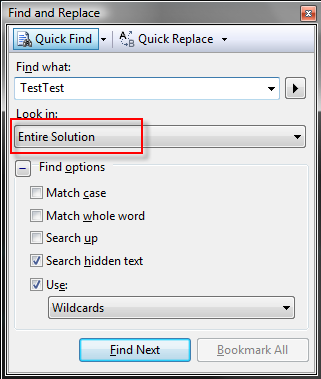It looks like I’m not the only person experiencing absolutely terrible performance in VS 2008 when performing what is ostensibly known as a “Quick Find”
This is the dialog you normally get when you do a Quick Find (Ctrl-F).
Note that I typically have it set for Entire Solution, Hidden Text and Use Wildcards.
With things set up this way, on a Core 2 Dual Core machine, I typically see a 2-4 second delay when I click the Find Next button. Pressing F3 to continue the find yields similar times.
And this is when the next occurrence is on the same line of code as the current occurrence!
Not much of a “Quick Find” in my book.
I tried all the various options, and nothing has any effect EXCEPT for the “Look In” option. If I change it from Entire Solution, to, well, anything else, the finds are then instantaneous.
If anyone knows of the cause or solution, I’d love to hear about it. So far, I’ve turned up bupcus on this one.
Till then, the Find In Files (Ctrl-Shift-F) option seems to be the best alternative.