The screenshot says it all. Why was my Build node in TFS suddenly x’d out? Completely dead.
Oddly, the queries, work items, source explorer, etc. all worked fine.
But I could no longer browse or view the status of builds.
A coworker pointed me to this post, which discussed several possible solutions.
Eventually, I was able to get things working fairly easily by:
- Backing up my entire Visual Studio settings collection (look in the Tools Menu, Import and Export Settings).
- Running devenv /resetuserdata (I had to run this directly from it’s folder, C:\Program Files\Microsoft Visual Studio 9.0\Common7\IDE because I’ve never put that in my PATH).
- Then restoring my saved settings except for the TFS settings section:
Once it finished, presto, my Build node was operational again.

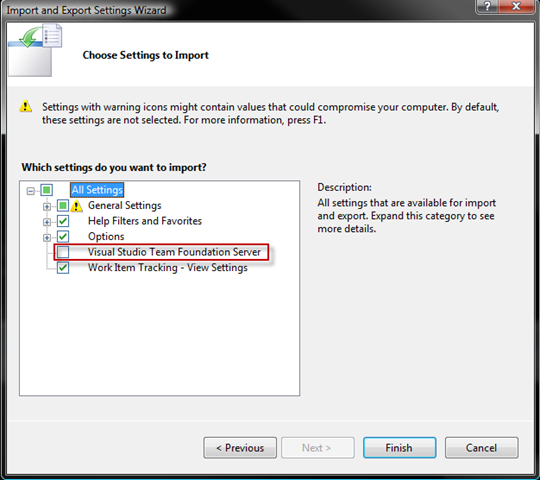



One Comment
Feel the air entering your body, filling your lungs and let
your body begin to relax. After registration, the app will
then require activation. For that, open the ‘Run’ window again, type
‘C:\Program Files\Microsoft Office\Office\Excel.