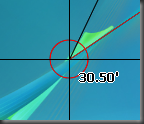At my last job, we used Snagit exclusively for screen captures. It’s a great tool, but it’s a tad pricey for doing quick screenshots on your home machine.
Just today, I was at a new contract gig and needed to do some screenshots. There wasn’t anything decent already available so I went googling for a bit.
First up. I believe I’ve talked about Faststone Capture before and that’s one of the first hits I got. But after downloading the latest version, I discovered that they’ve gone to a paid version with a 30 day eval. Don’t get me wrong, Faststone is a good screen capture util, and you might want to give it a whirl, but in this case, I was looking for something small and free.
Next try. Struck Gold!
PicPick is a little freeware app from wiziple.net. Odd name, but for free, it’s one amazingly polished screen capture app.
Let’s see, what’s to love?
- It’s got a built in image editor for quick annotations.
- It can do full screen caps, region caps, window caps, freehand caps, you name it.
- It’s fast.
- It can save to several different image formats
and lastly…
It’s got a built in screen protractor! WTH!
If you need to do screencaps on a budget, definitely check this one out!