I’ve done a number of installs over the years (somehow, I seem to always end up with the installation project for whatever product I’m working on/with). It started way back when with a home grown solution, then on to a few minor products I can’t even recall now, then to Wise Installation System (back before Wise spoke MSI), then the little MSI setup project in Visual Studio, and eventually to InstallShield (oh how I miss Wise!).
MSI files are nice. They’re fairly well supported, powerful, capable.
But they can be god-awful difficult to get right sometimes.
And often, when things get tough, it’s often handy to be able to snoop directly into the MSI itself. Microsoft provides a tool called ORCA to do just that.
It’s decent. But, you can only get it via the SDK, which is a pretty hefty install. And it’s not great.
But then I happened upon a nifty little tool from the guys at Pantary.com, SuperOrca.
It’s a tiny download and fast install. It’s lightweight, but it’s got all the Orca goodness and then some, like an MSI compare function, and a nice search all function.
Now, InstallShield, and I’m guessing Wise also at this point, has a similar “raw MSI” mode, but, if you don’t have the scratch for those apps, SuperOrca might just be the ticket to shedding some light on your next vexing MSI problem.
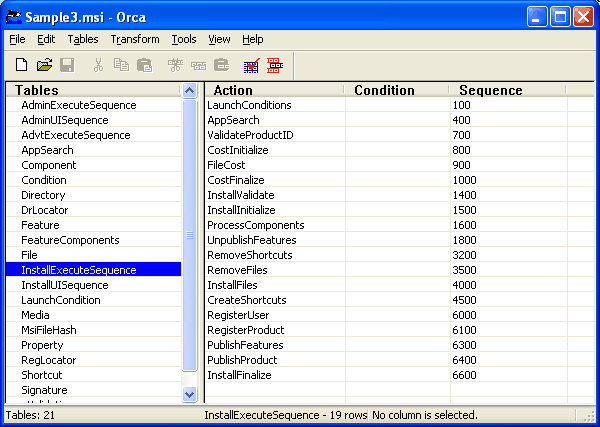
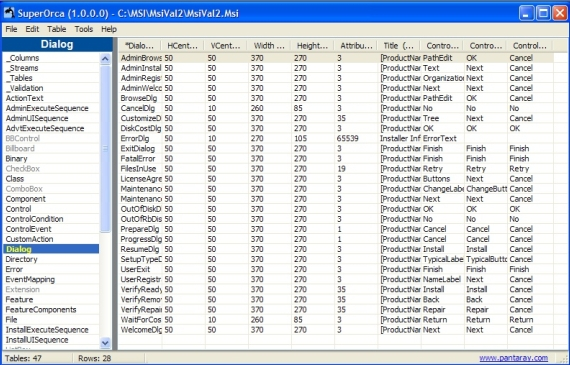



One Comment
Post 4