I’ve been using a triple monitor setup with all three running at high DPI (4k) resolution for some time now, and I love it. I use 200% scaling, so text is reasonably sized, but at 4k resolution, it’s so much clearer and easier on the eyes.
For the most parts, apps “just work” at that scalemode. But every once in a while, I’ll run into one that doesn’t.
Take for example, ClipCache:
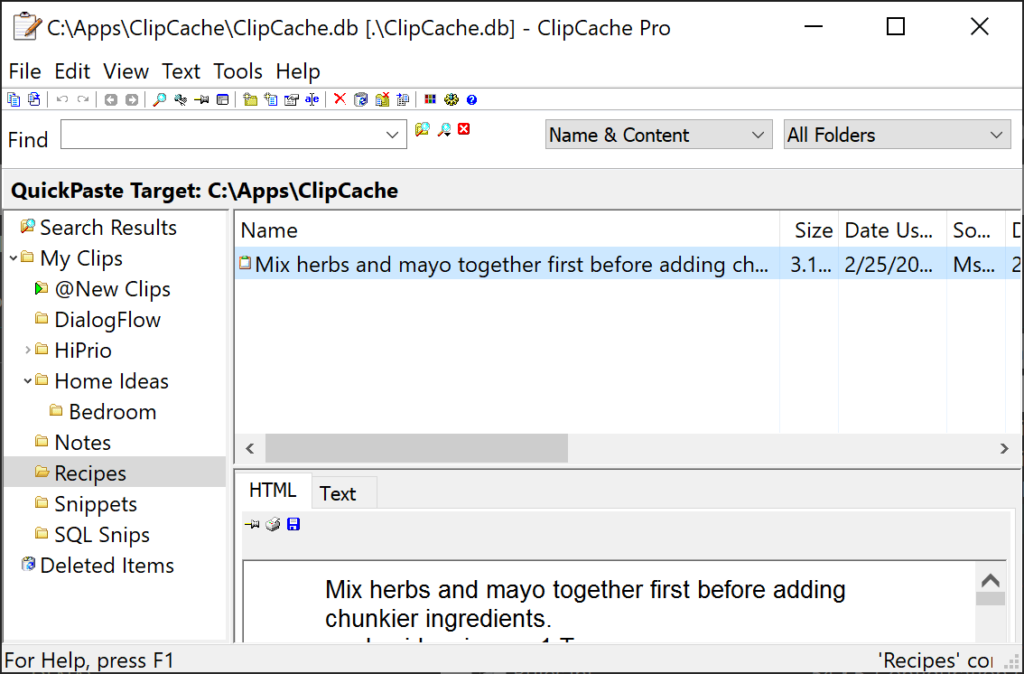
Notice how the toolbar icons are tiny! The app’s excellent and I use it all the time, but the developer, while still supporting it, isn’t all that responsive towards updates, unfortunately.
But, it turns out there are things to try that might just resolve these sorts of issues without resorting to code updates by the developers.
Find the EXE file for the app in question. In this case, it’s Clipc.exe.
Right click and choose Properties, then Compatibility:
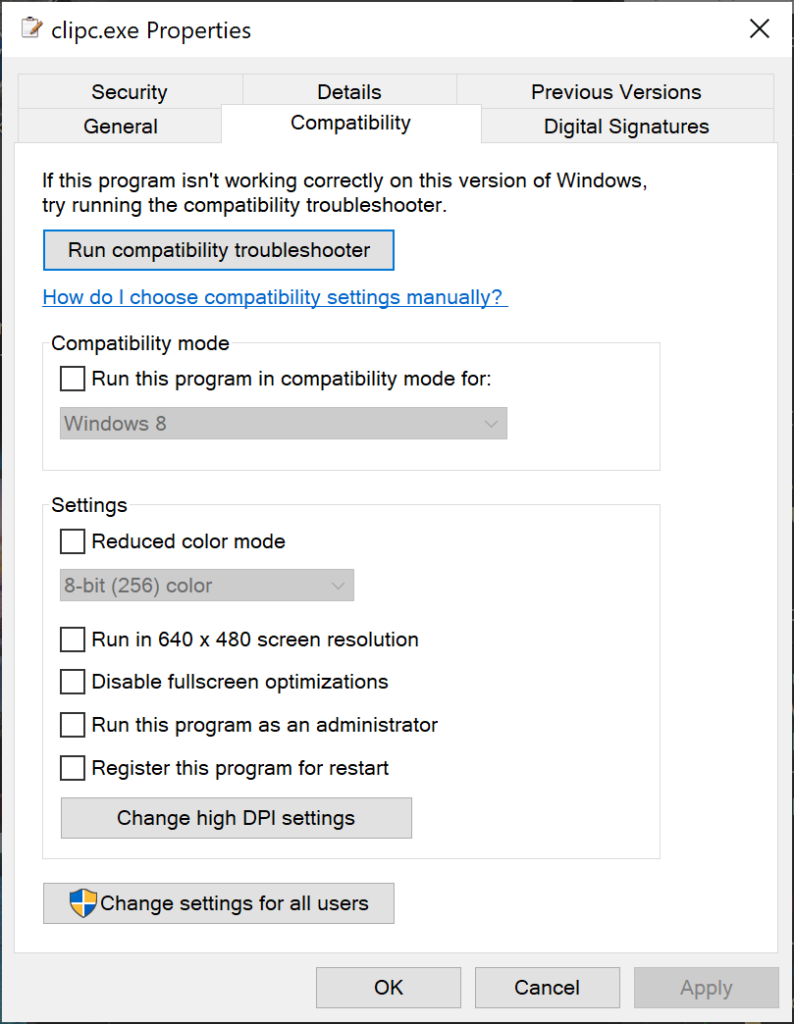
Now click Change high DPI settings.
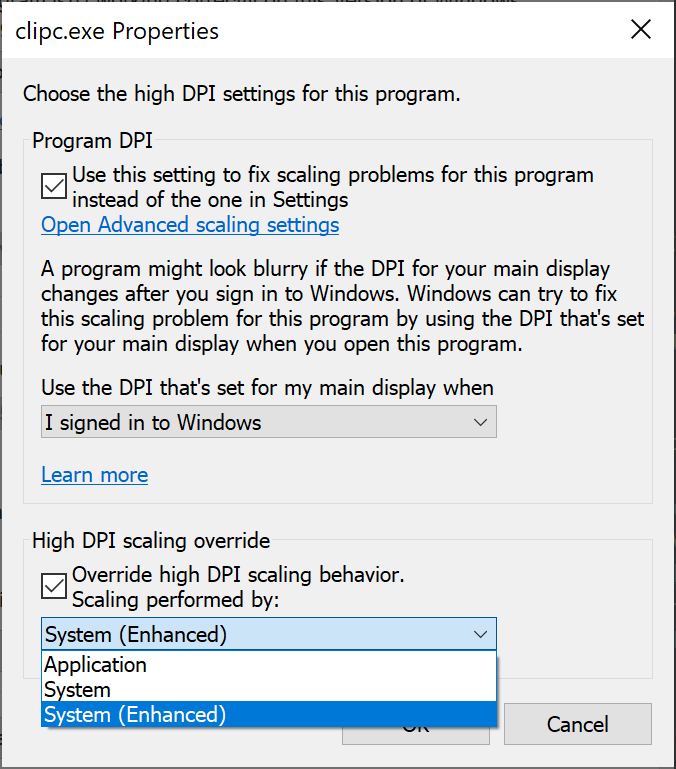
You may have to experiment with the settings here. In the case of ClipCache, I set the Program DPI to checked.
Then checked Override high DPI scaling behavior.
And finally, selected System (Enhanced).
I suspect other apps may require slightly different options.
In any case, restart ClipC and presto!
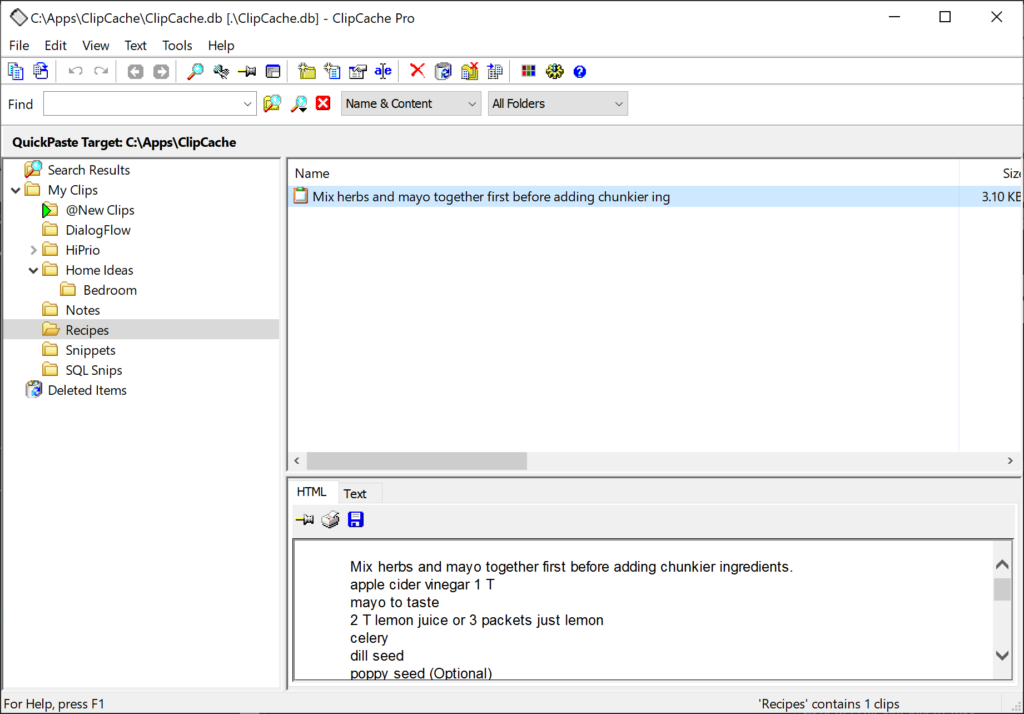
No more tiny toolbar!


