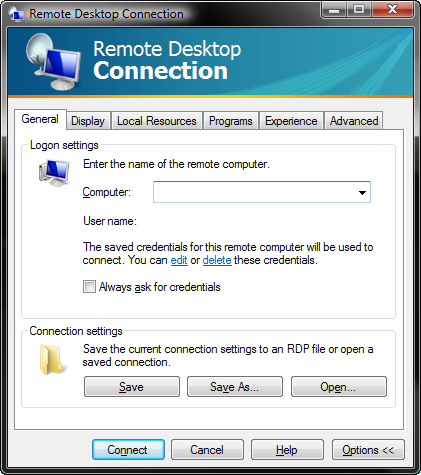 It’s pretty trivial to setup a shortcut to an RDP file to allow you to connect to a remote desktop session in Vista (or XP for that matter).
It’s pretty trivial to setup a shortcut to an RDP file to allow you to connect to a remote desktop session in Vista (or XP for that matter).
But I needed to remotely connect to the console session.
No big deal, I thought, so I started checking out all the various options available when you EDIT an RDP file.
Nothing there to let you connect to the console.
A quick Google turned up a KB article with the command line switches for mstsc, but it looks like it’s not possible to specify the /CONSOLE option inside the rdp file.
Rats.
Then I thought, why not just create a shortcut to mstsc directly, no RDP file at all.
I ended up with a shortcut using this command line
C:\Windows\System32\mstsc.exe /v:myserver /console /w:1024 /h:768
Just make sure your current user (on your desktop) is a member of Remote Desktop users (and possibly administrators, which I know, would be a “bad thing”).
 At that point, just double clicking on the shortcut should drop you right on the console of the server (kicking anyone that was on the console off, BTW, which might be a problem in some environments<g>).
At that point, just double clicking on the shortcut should drop you right on the console of the server (kicking anyone that was on the console off, BTW, which might be a problem in some environments<g>).
In the end, Remote Admin via Terminal Services still isn’t near as good as UltraVNC, but it does seem to work pretty good. If I had to admin a system that was really remote, I’d probably stick with VNC, but since my server is in the closet, about 10 feet away, Remote Admin is good enough.



2 Comments
According to this:
http://dev.remotenetworktechnology.com/ts/rdpfile.htm
you should be able to add the console switch to the rdp file
Doh! I never even checked what an RDP file actually looks like.
From the article you mention, it sure +looks+ like you could add it to the RDP file.
I’ll give it a try and see how it works.
It always strikes me as odd that even Microsoft’s own programmers insist on dreaming up their own file formats, like this one, when a simple INI would have sufficed just perfectly.
Or maybe Remote Desktop was an acquisition?
But thanks for the link in any case!