Just came across this at http://i.imgur.com/Lus4Y.png
Ring any bells for you? <g>
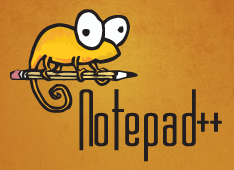 Notepad++ has been a favorite editor of mine for quite some time. It’s quite capable, flexible, fast, has tons of plugins, and continues to be reasonably maintained.
Notepad++ has been a favorite editor of mine for quite some time. It’s quite capable, flexible, fast, has tons of plugins, and continues to be reasonably maintained.
But something that’s been missing is a decent spell checker. Sure there’s the available spell check plugin from the site, but that requires you click a button to spell check the document, and you have to laboriously wade through all the false positives to spell check. Sooooo last century.
However, a recent faux pas with a readme.txt that ended up with some nasty misspellings in it had me off to find something of a solution. I either had to give up Notepad++, or resolve this some other way. Misspellings are my priority 1000 issue!
Fortunately, Karim Sharif has (or rather HAD, back in 2010) come to rescue with his Squiggly Spell Check plugin.
Installation is not for the faint of heart, as it’s completely manual and requires also installing ASpell and making mods to your system’s PATH environment var, but, once it’s going, yeehaw! Nice, Word style squiggly spell check in the document types of your choice, right in Notepad++.
Granted, it’s bare bones, but it works a treat with the latest unicode Notepad++ (version 5.9.6.2 as I write this).
If you use Notepad++, it’s definitely worth checking out.
 If you don’t know about it, go here.
If you don’t know about it, go here.
http://sopastrike.com/strike
Basically, SOPA/PIPA is a bill about to go before congress that could dramatically affect your ability to create new web content, as well as use existing sites freely.
For instance, do you like Craigslist.com?
Under SOPA/PIPA, Monster Cable (the company) could press to shut them down simply because people sell used Monster Cables through Craigslist and that eats away a little at Monster Cable’s revenue.
While I’m not blacking out my blog on the 18’th as many sites will be, this is definitely an important issue.
Call or email your congressman/senator now!
I’ve run into a situation a few times where, for some unknown reason, a Windows machine will be unable to obtain an IP address via DHCP.
Then that happens, the machine is likely to get an APIPA address, such as 169.254.xxx.xxx. This is known as the DHCP failover situation, and generally, it’ll mean that while you might be able to see sites out on the internet, most likely, you won’t be able to see any computers connected to your internal network (often computers on your internal network will be associated with IP addresses of 192.168.xxx.xxx).
In my case, I could set static addresses for those affected computers and they’d work fine, but reset them back to using DHCP and they’d be unable to obtain an IP address.
Googling turned up a variety of possible solutions (unplug your router, reset the IP stack by deleting registry entries, plug your computer into a different power outlet <huh?>, running IPCONFIG /RELEASE….IPCONFIG /RENEW, etc), but nothing was working for me.
On a lark, I browsed over to my router (in this case a Verizon Fios router) to check it’s configuration.
I have several routers, but the Verizon router is the only one set up to be a DHCP server (there should only be one machine, router, or actual server, on your internal network set up as a DHCP server), and it all looked good, but then I noticed something.
I had a LOT of devices showing up in the connected devices list. Many were offline, but they were still there.
This means that the router was still holding leases for them and tying up those IP addresses. Hmmmm.
I counted. 21 of them.
So I navigated to the DHCP configuration screen of the router and lo and behold, I had it set to lease addresses from 192.168.100.100 to 192.168.100.120. Exactly 21 addresses!
Ugh.
Way back when I set up this router, my thinking was “I’ll never have more than 20 devices connecting, so why should I accommodate any more than that?” so I’d limited to the available IP address range that the router would pick from.
In retrospect, I suppose that was being a little to prematurely security-conscience.
It was that limit, along with a router than apparently does not like to recycle IP leases readily, that caused me to simply run out of DHCP addresses, and thus the failure of Windows to acquire an IP address.
At the end of the day, I probably shouldn’t have limited the router to 21 addresses. It seemed like a reasonable number, but these days, with several computers in each house, plus smart phones, TIVOs, internet-connected TVs, IPADs, laptops, game systems, etc, it’s completely conceivable to have far more than 20 devices or so vying for IP addresses through DHCP.
When I exhaust the range from 192.168.100.100 to 192.168.100.200, then I’ll know I have too much tech <g>!
 Ok, Ok, I know what you’re asking yourself right now.
Ok, Ok, I know what you’re asking yourself right now.
WTF would you want to do this?
But bare with me.
Realistically speaking, VB6 has a very limited shelf life. I have plenty of VB6 apps that run just fine under Win7 (even 64 bit), but Under Win8? Who knows.
But, the truth is, there are plenty of businesses that rely on WinXP and VB6 apps today, and those businesses aren’t converting those apps to .net (or anything else) particularly quickly.
As it happens, I’m currently doing some maintenance and upgrade work on a VB6 application, and, while it IS a 10+ year old IDE, it does have it niceties and not-so-niceties.
CodeSmart, MZTools, CodeHelper, and other add-ins can certainly help, but one thing I’ve definitely missed now that I’ve worked with VS2005+ is persistent bookmarks and breakpoints.
That fact that VB6 didn’t save bookmark and breakpoint locations is a real shame.
Now, people have asked about this capability for years. I found posts going back to 2001 asking for this function, but the only utility that even came close was the open source CodeDawg project. And while I still have the source here, I can no longer even locate a link for it on the web. No matter, really, because it never did work particularly well, would miss breakpoints or bookmarks that you set sometimes, and just generally had a terribly interface.
But it was a valiant attempt!
Fast forward to today, and I’m back in VB6, working in a large and not particularly straightforward codebase, and I find myself really needing bookmarks and breakpoints that I can set and come back to the next day or whenever.
But .net provides so much simpler coding paradigms for many things now (generic collections, and direct support for subclassing anyone!) that after a few days working up a prototype add-in in VB6, I couldn’t stand it and had to see if it was possible to put something together in .net.
That’s right. A VB6 addin written in VB.net 2010!
It’s not quite finished yet, so I’ll hold off on presenting the full monty for now, but it most certainly is doable, and actually makes for a quite nice development and debugging experience.
First, fire up VS2010 and create a DLL Library project.
In the project properties, you’ll need to make sure to check the “Make assembly COM visible”
Next, On the compile tab, you need to set “Register for COM Interop”
You’ll also need to add a reference to the VBIDE.DLL file: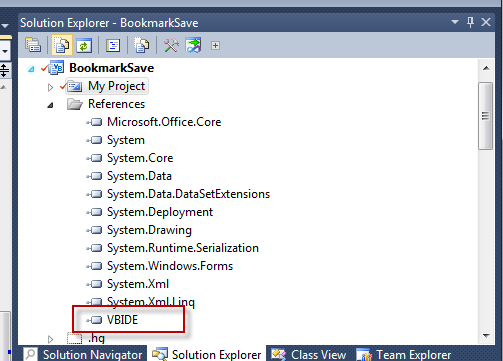
You can usually find the file under the COM tab on the Add Reference screen:
Finally, create a new CLASS, call it Connect, and paste this:
<ComClass("96861C1E-73A0-46E2-9993-AE66D2BC6A91", "1AEA0235-959D-4424-8231-8EBB9B9C85FE")> _
<ProgId("BookmarkSave.Connect")> _
Public Class Connect
Implements VBIDE.IDTExtensibility
Private _App As Application
Public Sub OnAddInsUpdate(ByRef custom As System.Array) Implements VBIDE.IDTExtensibility.OnAddInsUpdate
_App.OnAddInsUpdate(custom)
End Sub
Public Sub OnConnection(VBInst As Object, ConnectMode As VBIDE.vbext_ConnectMode, AddInInst As VBIDE.AddIn, ByRef custom As System.Array) Implements VBIDE.IDTExtensibility.OnConnection
Try
If _App Is Nothing Then
_App = New Application
End If
_App.OnConnection(VBInst, ConnectMode, custom)
Catch ex As Exception
ex.Show("Unable to start addin.")
End Try
End Sub
Public Sub OnDisconnection(RemoveMode As VBIDE.vbext_DisconnectMode, ByRef custom As System.Array) Implements VBIDE.IDTExtensibility.OnDisconnection
_App.OnDisconnect(RemoveMode, custom)
End Sub
Public Sub OnStartupComplete(ByRef custom As System.Array) Implements VBIDE.IDTExtensibility.OnStartupComplete
_App.OnStartupComplete(custom)
End Sub
End Class
Now to explain a few things.
The two GUIDs you see in the first COMCLASS line, you’ll need to generate your own unique id’s for them.
Obviously, the ProgID will also need to be changed (the general convention is {addin-name.Connect}).
The Application object is my actual core addin application. I’ve intentionally kept all the addin’s code OUT of the Connect class, to keep it simple, and because this class MUST be made visible to COM so that VB6 itself can instantiate the CONNECT object (and thus kickstart your addin). Usually, the less “stuff” you have to expose to COM in a .net assembly, the better, and this represents the bare minimum.
To make debugging seamless, be sure to set the Debug Start Action to “Start External Program” and point it at your VB6.EXE file:
You’ll also need to make sure your addin is registered with VB6, so it will know to load it along with any other addins. You do that by creating a key like the “BookmarkSave.Connect” key below:
Be sure to change the “BookmarkSave.Connect” to whatever ProgID you’ve decided on.
With all that in place, you should be able to RUN your addin from VS2010, VB6 should start and your addin CONNECT object’s OnConnection method should be called.
Now it’s time to pull out my Duran Duran and SoundGarden discs and get to coding some good ol’ fashioned pseudo-OO VB6 goodness!
When you’re building usercontrols in a Windows Phone 7 project, it’s often necessary to know whether the code is running in Design Mode (i.e. being invoked by the Visual Studio IDE or by Expression Blend), or whether you’re actually running in the real program.
It’s a trivial matter, really, but it can be hard to remember exactly how to do it when I need it, so I wrapped it in an IsInDesigner function:
Public Function IsInDesigner() As Boolean
Return System.ComponentModel.DesignerProperties.IsInDesignTool
End Function
Looks like I’ve finally gotten things sorted with WordPress and permalinks, the 404-handler.php and URLRewriting. Ugh. Many thanks to the guys at servergrid for being patient while I worked through all this to get things back online!
The Email Me Contact form even works again (finally!).
I’ve been working on a few utility type applications lately (more on them later, once they’re firmed up), but one thing I’ve found incredibly useful for certain projects is ILMerge.
If you’re not familiar with it, ILMerge is a utility that essentially can combine two or more .net assemblies into a single assembly, and reducing an application’s footprint is something I’m particularly passionate about!
In the past, I’ve always created postbuild steps that included executing ILMerge as just a command line post build process, but doing it this way has always been problematic. To start, debugging in the IDE tends to be compromised at best, and not possible at worst. Plus it just never felt clean.
In researching the problem, I ran across three blog posts that have provided more than enough info to get me past the Post Build process and actually integrate ILMerge directly into the build process itself, and one very intriguing alternative.
First, Scott Hanselman wrote about his experiences using ILMerge to merge a VB.net assembly into an otherwise C# project back in 2007. A great article and a fantastic first step.
Then, I came across Daniel Fortunov’s article about integrating ILMerge into the VS build process. His example is also very good and a little cleaner, I’d say than Scott’s approach, but both articles are definitely worth checking out if you find yourself needing this kind of thing.
Lastly, Jeffrey Richter wrote a terrifically short but incredibly eye-popping article about a technique to load .net assemblies dynamically from binary resources baked into a single assembly at compile time. Very simple and clean. A great technique to have in your toolbox if the need ever arises.
For my part, I’ve used the ILMerge technique to merge Mono.Cecil.dll (a C# library from the mono project for directly altering .net assemblies) into a VB.net utility that can repackage portions of an assembly’s PDB file directly into the assembly’s EXE or DLL file, to supply line numbers during the rendering of an exception’s stack trace without actually have to provide a PDB (and all the additional metadata about your assembly) to your client. A fantastic debugging technique and one that I’ve been working with (off and on) for several years now. I’ll write about it in more detail later.
In my current job, I have to do some maintenance on some legacy VB6 code. Yeah, its archaic by .net standards, but there’s something….comforting I guess…. about VB6. I spent almost 10 years with that language, so at this point, I know it just about as good as anyone, save maybe Bruce Kenney or Matthew Curland.
At any rate, I’ve been working with it over the last few weeks and happened today to notice that the Bookmarks menu items were all disabled, even when the cursor was located somewhere where I should be able to set a bookmark. You can see the menu items in the screenshots below. Note that in these shots, then menu items are enabled properly. I didn’t think to grab clips before trying to resolve this.
At first, I thought the problem was with one of the Addins I’d been playing with (CodeSmart, MZTools, etc).
But disabling them didn’t make a difference. Of course, it’s completely possible that an addin did the damage and VB just never “fixed itself” but I have no way of knowing.
After playing with several possibilities and even scanning through the registry, I ended up with this simple fix.
Right Click on the menu bar, select Customize, you’ll get this window.
For each of the items highlighted above (and the others if you suspect problems there too), click the item and click the RESET button.
That’s it!
Simple. No reboots required. You don’t even have to restart VB.
One of the big benefits of the .net system is the fact that it doesn’t rely on COM and the registry to find referenced assemblies. At it’s simplest, the .net loader (which is responsible for resolving external assembly references) looks in the same folder as the assembly that contains the reference, and if the referenced assembly is there, it’s loaded. Done.
Why on earth COM couldn’t have been this way from the beginning is beyond me (ok, actually it’s not, there were plenty of, at least at the time, what appeared to be good arguments for putting all that registration stuff in the registry, but that’s a whole different posting).
At any rate, the new style .net assembly resolution rules work great for .net assemblies, but not with .net assemblies that expose COM objects. And I’m still seeing plenty of projects where COM integration is a primary component. For various reasons, the code for these projects needs to be in .net, so that has left me having to deal with .net COM interop on more than one occasion.
UPDATE: 10/15/2011
I just discovered the <ComRegisterFunction> and <ComUnregisterFunction> attributes, which, initially, I thought might automatically do everything this entire post is about. Doh!
However, that’s not the case. These two attributes can be attached to functions that will be called by REGASM.EXE during dll registration or unregistration. But they do not create the standard dll entry points "DllRegisterServer” and “DllUnregisterServer”. Hence, even if you use these two attributes, you would still have a COM .net assembly that would have to be registered via RegAsm.
In all honesty, .net COM interop is not too bad. If you know how to use interfaces, the <COMCLASS> attribute, and a few other particular attributes, it’s not much more difficult to create COM components in .net (C# or VB) than it was to create them in VB6.
Except for one thing.
Registration.
COM Components pretty much have to be registered in the registry (ok there’s registry free COM, but that’s another article as well and it’s not often used). For registering COM dlls, the tool of choice has long been REGSVR32.exe. Unfortunately, self registering COM dlls require 2 C-Style entry points, called DLLRegisterServer and DLLUnregisterServer for RegSvr32 to work it’s magic and register or unregister the COM dll. You can see these entry points (and typically 2 others, DllCanUnloadNow and DllGetClassObject) if you open up just about any COM dll in DependencyViewer:
After a little poking around on Google, I came across the RegistrationServices object. This object provides everything you need to register and unregister a COM .net assembly.
Here’s a snippet to actually register a .net assembly that exposed COM objects:
Dim asm = Assembly.LoadFile(AssemblyName) Dim regAsm = New RegistrationServices() Dim bResult = regAsm.RegisterAssembly(asm, AssemblyRegistrationFlags.SetCodeBase)
The Unregistration process is very similar.
The most common time that a COM dll is registered or unregistered is at installation or uninstallation time. The Windows Installer contains plenty of functionality to register and unregister COM dlls, and .net assemblies, so generally speaking, you often don’t need to even worry whether you COM .net assemblies can be self registered or not, because Windows Installer can automatically handle them.
However, if you want to distribute a dll with no install (maybe an xcopy deployment scenario, or any other situation where an full blown install would be more work than it’s worth), the scene isn’t so pretty. For your COM .net assembly to be registered properly, it will need to have REGASM run on it. REGASM is the .net version of REGSVR32.exe. Unfortunately, REGSVR32 is on the path of every Windows machine out there, so it can be run from anywhere on your system.
REGASM, however, is not. And finding it is often no picknick.
In a perfect world, the Register for COM Interop option in the Visual Studio project options screen, would automatically create the required DLLRegisterServer and DLLUnRegisterServer entry points for you, just like VB6 did. After all, all that’s really necessary for that functions is a call to the RegistrationServices object as detailed above, pointing to the currently running assembly! It’s a trivial bit of code.
But alas, that minor detail was left out.
At this point, I knew how to register and unregister COM assemblies. I knew how RegSvr32 functions internally (all it does is perform a LoadLibrary on the given DLL file, attempt to retrieve the procaddress of the DllRegisterServer or DllUnregisterServer functions, call them if they exist, and fail with an error if they don’t).
The only thing missing was how to expose those two functions from a .net assembly as a standard C-style dll entrypoint.
It turns out that neither C# nor VB, at this point, can flag functions to be exported as entry points.
But…. msil (Microsoft intermediate language, what any .net app is initially compiled into) can.
And doing so is quite common knowledge. I’ve actually written about it before, most recently here.
That post mentions the original source for the DLLExport idea and provides a background and code, so I won’t replicate that here. Suffice it to say that essentially, what tools like this do is take a compiled. .net assembly, in which certain methods have been marked with a particular attribute, disassemble the assembly, tweak the resulting IL code slightly to expose those attributed functions as real entry points and then use ILASM to reassemble the tweaked code back into a normal assembly, only now with the entry points exposed.
So, to create a self-registering COM .net assembly, all that’s really necessary is to include this DLLRegister class in your project (along with the DLLExportAttribute class mentioned in the link above):
Imports System.Runtime.InteropServices
Imports System.Reflection
''' <summary>
''' Provides Self-Registration functions for COM exposed .net assemblies
''' </summary>
''' <remarks></remarks>
Public Class DllRegisterFunctions
Public Const S_OK As Integer = 0
Public Const SELFREG_E_TYPELIB = &H80040200
Public Const SELFREG_E_CLASS = &H80040201
<DllExport.DllExport("DllRegisterServer", CallingConvention.Cdecl)> _
Public Shared Function DllRegisterServer() As Integer
Try
Dim asm = Assembly.LoadFile(Assembly.GetExecutingAssembly.Location)
Dim regAsm = New RegistrationServices()
Dim bResult = regAsm.RegisterAssembly(asm, AssemblyRegistrationFlags.SetCodeBase)
Return S_OK
Catch ex As Exception
Return SELFREG_E_TYPELIB
End Try
End Function
<DllExport.DllExport("DllUnregisterServer", CallingConvention.Cdecl)> _
Public Shared Function DllUnregisterServer() As Integer
Try
Dim asm = Assembly.LoadFile(Assembly.GetExecutingAssembly.Location)
Dim regAsm = New RegistrationServices()
Dim bResult = regAsm.UnregisterAssembly(asm)
Return S_OK
Catch ex As Exception
Return SELFREG_E_TYPELIB
End Try
End Function
End Class
compile the dll, run DLLExport utility on the dll to expose these marked functions, and presto, done!
This is all well and good, and it definitely works, but using a post-compile process like this is certainly not ideal. If you’ve signed or strong-named your dll during the compile process, that information will be lost during the recompile. Worse, your debugging PDB will not follow through, so debugging the post-processed dll can be tricky as well.
It’d be great is .net had a linker, and we could just link a precompiled OBJ file in that already contained the DllRegister and Unregister functions and export points. Unfortunately, .net doesn’t have a linking process.
However, there is a very nifty utility called ILMerge that CAN merge two or more .net assemblies into one. “Perfect!” I thought, but a quick test resulted in an error from ILMerge indicating that “one or more assemblies contains unmanaged code”. I can only guess that ILMerge doesn’t support exported entry points like this, at least not yet.
A few days passed, and I was searching for a solution to a completely unrelated issue when I happened upon a page describing Microsoft’s Side-by-Side functionality. Something about the SxS extensions they use all over the place gave me an idea.
If all that the RegistrationServices object needs to register a COM .net dll is the filename, why not create a stub registration dll that contains DllRegisterServer and DllUnregisterServer functions that actually register a side by side dll that contains the actual COM objects.
So, say you have a dll called MyDll.dll.
Under this scenario, you’d actually put your code into a dll called MyDllSxS.dll (side by side, get it <g>) and then just make a copy of this self-register handling dll and call it MyDll.dll.
When someone runs regsvr32 mydll.dll, the DllRegisterServer function in the stub actually registers the MyDllSxS.dll.
The stub then, is exactly the same for any self-registering COM .net assembly and can just be copied side-by-side as much as necessary.
Granted, this approach does increase the overall application footprint (since there are additional dlls to distribute), but because the extra files are very small (16k or so) and all exactly the same, I don’t see this as a huge issue.
Unfortunately, even though the above approach works great, is simple, and doesn’t require peculiar compilation steps on your codebase, it does still mean you do have a second dll to distribute. And, realistically, if you’re going to do that, why not instead create a little EXE than gets distributed with your app and does the exact same thing as the DllRegisterServer and DllUnregisterServer functions?
Well, honestly, I don’t have a good answer for that. In truth, RegAsm does a little more than just registering and unregistering COM .net assemblies. But for general usage in the field, those two functions are all you really normally need, and building a quick console app to do just that is trivial given the above code.
At then end of the day, for those projects that need COM integration, I’ll probably just include the DLLExportAttribute directly in the project, include the DllRegisterFunctions class to supply the necessary entry points, and finally run DLLExport on the compiled DLL in the Release mode build of the project to actual export those entry points.
It’s not ideal, but: