I work with a team that’s pretty geographically distributed, so it’s always nice to have a solid notion of what time it is where-ever the person I’m talking to (or about to talk to) might happen to be.
I stumbled upon TClock (and White-Tiger’s update TClock Redux) quite some time ago and it worked fantastically for what I needed.

Yeah, OK, it might be a tad dated, UI-wise, but it easily allows you to put several clocks for different timezones, with labels, right there in the tray. And you still have quick access to calendar, etc.
For me, I used a TClock configuration like this for ages.
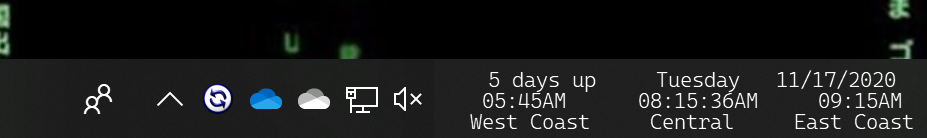
Notice 3 timezones, with seconds that update only on the middle zone (I’m in Central), and an uptime clock, day name, and date just for good measure.
But recently, I started working with several folks scattered across India, and their timezones were fractional, something like GMT-7.5.
And TClock didn’t handle that.
I finally got some time several weeks back, so I forked White Tiger’s Redux branch, dusted off my C programming chops and went to work.
And I came up with TClock Redux Redux.
White Tiger might incorporate the pull request into their branch, but until that time, I’m posting the GITHUB project and release here.
Source is located here
An initial release, 64bit only, can be found on the releases page here
How to use it
Stop TClock if it’s running on your machine, download the release Clock64.exe and simply copy it over the existing Clock64.exe. Then restart TClock.
Outwardly, it’s exactly the same as TClock Redux, so please see White Tiger’s page for detailed configuration information.
For this version, the only thing that’s different is the handling of the “w” format specifier.
“w” means “calculate a time that’s an offset of x hours from the “current” timezone.
So, for instance, if I’m in Central US time, and I wanted to show East Coast time as, say, 12:30PM, I’d use “w+1:nntt”.
For Pune, India, however, they’re actually 12.5 hours ahead of Central time.
The original TClock Redux couldn’t handle that, but with this version, you can configure you clock format string with
“w+12.5:nntt”
and you’ll get the time in Pune, offset by 12.5 hours from the current time zone.
So now, my Taskbar can look like this:
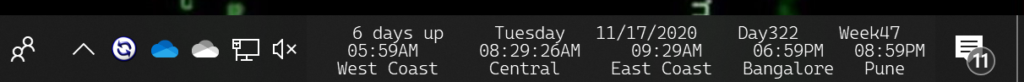
I’ve added “day of the year” and “week of the year” just for fun.


