NOTE: My take on this has changed slightly, as a result of some feedback. See the end of this post and the "Better Alternate Solution” for details.
I recently completed restoration of an old 1930’s era console radio into a fully modern touch-screen mp3-playing networked jukebox, and have been putting the finishing touches on the loaded software configuration for a few weeks.
|
Radio as we found it, stuffed at the back of a barn/storage area |
After the conversion, that touchscreen you see automatically folds and the top lowers back down to it’s original position when not in use |
There were 3 knobs on the original unit. The actual knobs were long gone, but the holes were still there and I wanted some old-school tactile controls for this thing, as well as the touchscreen.
A few ebay searches and junk drawers scavanges later, and I had 3 very serviceable knobs for the front. You can see them in the photo, the two large dial knobs and the one small brass knob on the center plate.
Now that that was taken care of, I had to determine
- What I wanted them to do
- How to make them actually do that
Believe it or not, the “what” has actually turned out to be harder than the “how”
All About the “How”
Realistically, the what doesn’t much matter from a technical standpoint. Controlling volume, track playback etc is pretty trivial stuff with most software these days. So I’ll focus on the “how”.
I’d used a macro application called AutoHotKey on several occasions, and, while it’s programming language is quirky to put it mildly, it does get the job done, particularly when the job consists of converting one type of computer input into another.
In my case, each of those knobs it connected, via a typical encoder wheel, to the inputs of a standard 3 button optical mouse with middle wheel. Yes, you heard that right, there are three mice lurking in that cabinet (a forth if you count the real mouse that I use when working on it).
The Three Blind Mice
If you’ve ever hooked up 2 or more mice to a Windows PC, you know that they all control the single cursor. There’s no clear way to tell one mouse’s input from the other. Windows does that intentionally because it generally makes sense.
However, underneath the covers, there’s an API that exposes all input devices uniquely, meaning you CAN actually tell whether one mouse or another is being moved, clicked, scrolled or what not. It’s called the “RawInput” API, and it’s been there ever since Windows XP (and possibly even earlier, though I’m not sure of that).
Unfortunately, the RawInput functions are not the easiest functions to deal with in the world. Lots of C-style structure parsing and pointer juggling.
AHKHID to the Rescue
Fortunately though, for AutoHotKey users, a user named “theGood” posted AHKHID.ahk, an AutoHotKey script of functions to make working with HID devices (Human Interface Devices) at the RawInput level relatively straightforward.
I’d been able to craft up a script to detect which of my mice were been wheeled and clicked and react accordingly, so things were good.
Until I unplugged the mouse I used for working on the jukebox, and the keyboard.
When I booted it back up, boom, nothing worked right.
An ID isn’t an ID
I had been using the function AHKHID_GetDevIndex, as in:
id := AHKHID_GetDevIndex(h)
in order to retrieve a device ID and I’d assumed that ID would consistently identify a device. And I’d assumed wrong. Unplugging my actual mouse and keyboard had caused the devices to get renumbered on reboot, a common issue with Windows applications.
A Nasty Solution
The AHKHID script includes a function called AHKHID_GetDevName() that retrieves a unique “device name”, but that “name” is huge, consisting of a number of segments of hex number, plus an additional entire GUID, something along these lines:
USB\VID_045E&PID_00DD&REV_0173&MI_00{745a17a0-74d3-11d0-b6fe-00a0c90f57da}
Obviously, this could be used for a key, but it’s a bit unwieldy.
So, to shorten the key name a bit and make it easier to work with, I came up with AHKHID_GetDevKey()
AHKHID_GetDevKey(i, IsHandle = false) {
;generate a unique name from the DevName (which is huge, and usually includes a useless GUID)
devname := AHKHID_GetDevName(i, IsHandle)
StringReplace, devname, devname, Hid#Vid_, , All
StringReplace, devname, devname, USBVid_, , All
StringReplace, devname, devname, KODAK, , All
StringReplace, devname, devname, &Pid_, , All
StringReplace, devname, devname, &MI_, , All
StringReplace, devname, devname, #7&, , All
StringReplace, devname, devname, #, , All
StringReplace, devname, devname, &, , All
StringReplace, devname, devname, \, , All
StringReplace, devname, devname, ?, , All
p := Instr(devname, "{")
if p > 0
{
p := p - 1
StringLeft, devname, devname, p
}
;remove last 5 0's if that's what's there
if SubStr(devname, -4) = "00000"
{
p := StrLen(devname) - 5
StringLeft, devname, devname, p
}
StringUpper, devname, devname
Return devname
}
The idea here is to essentially strip out all the characters that wouldn’t help to make the string any more unique anyway. It’s a tad brute-force, but it’s easy to understand and it works.
So that insane name could end up a relatively benign:
045E00DD017300
Which is a perfectly reasonable unique key in my book.
An Alternate Solution
After I’d put this together and gotten it in use, I realized a potentially even better solution: just calculate a CRC-32 for the full Device Name. It turns out another user has already built a CRC-32 algorithm in AHK script, so doing so would be trivial. Granted, you might still get collisions with a CRC, but it’s reasonably unlikely.
A Better Alternate Solution
Well, after posting this, I got a comment on the AutoHotKey forums that, essentially, was pointing out that the “VID_” and “PID_” strings that my routine removes, actually can have an impact on the uniqueness of the name. The poster also indicated that the GUID at the end of the name also aided in the uniqueness.
While neither of those two claims held true in my specific case (on the 3 machines I tested on), I don’t doubt them in the list.
Which got me to thinking if there’s a better solution.
And there is. Our old friend, the hash function.
In reality, the CRC-32 approach that I suggest above can certainly be considered a form of hash function, and a pretty good one at that.
But, if you’re really gunning for just about ironclad uniqueness, at 64 or 128 bit hash is what you need, and there’s a couple of implementations that already exist for AutoHotKey.
Grab one of those, run it against the GetDevName value, and convert to a string value and you have a relatively short and manageable, unique and consistent HID device ID.
Wrap Up
I love Visual Basic, and VB.net in particular, but AutoHotKey makes many tasks concerned with translating one type of input into another (converted joystick input to mouse input, or keyboard keystrokes, for instance) so easy, it just often doesn’t make sense to build a dedicated app for the purpose.
It’s definitely an application to key handy in your toolbox.








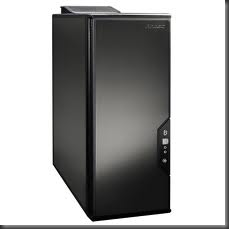





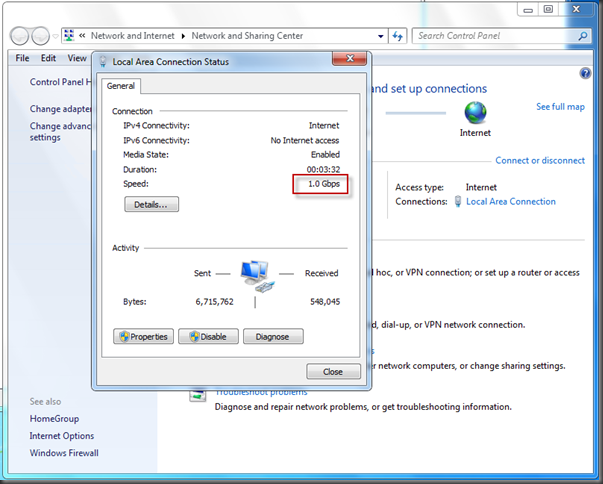

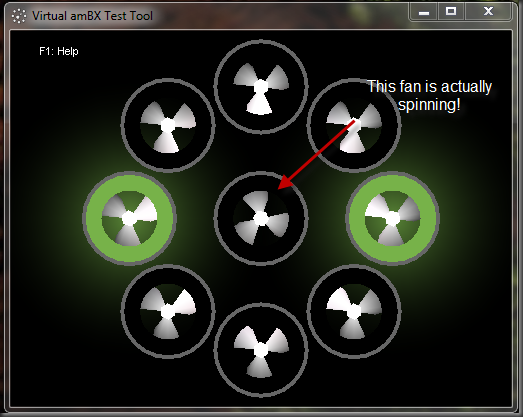



 Here’s a slick little gizmo.
Here’s a slick little gizmo.




