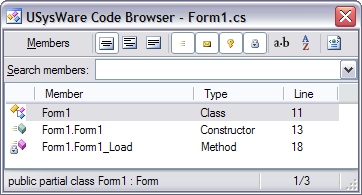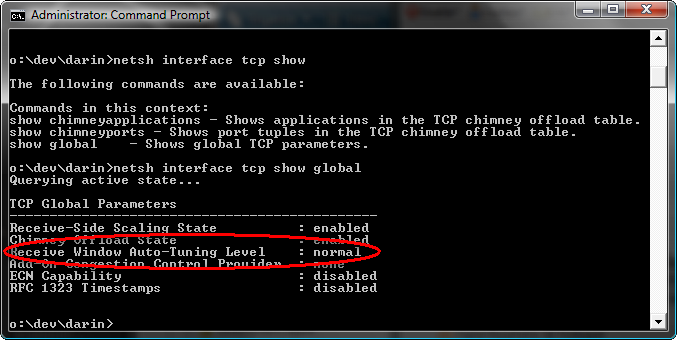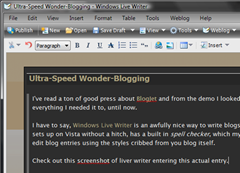I’ve looked for a long time for a decent Explorer replacement. You know, what once was called a “File Manager”.
Funny how that entire class of application seems rarer now than a graft-free politicians office. The built in Windows Explorer is good enough for most, though it’s generally woefully lacking in virtually all aspects that make a good File Manager. This is an area where I actually have real commercial experience, too. I wrote the Windows version of the venerable WindowDos file manager in another lifetime. It’s actually still up, though I don’t believe it’s really being sold anymore. And that was back in the days of WFW3.11, and Win95, when 8.3 names were still very much in-yo-face, and NT was this weird OS that nobody had the hardware for. OS2 was a much better choice<g>.
Anyway, I’ve checked out a number of them over the years, including Directory Opus (very good, but $$$$), XYPlorer, Explorer2, Total Commander, and plenty of others, but, with the exception of Directory Opus (Dopus to those in the know), they all came up short for me.
But I recently came across AccelMan, by FlexigenSoft.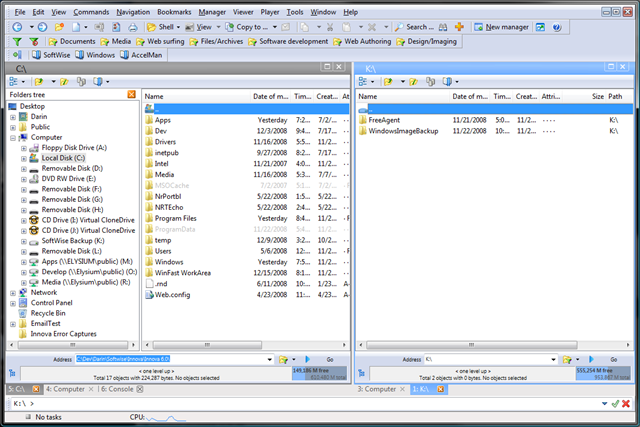
Wow. Very cool, highly customizable, fast, nice and “keyboardy” for those that like to leave the mouse behind when browsing.
It does multiple pane browsing (and not just your Commander-style 2 pane, oh no, you can pile ’em on baby!), has a built in file viewer, hex viewer, graphic viewer, plus a command line and console view, customizable filters (show all Document files, or VB Source files, or Graphics files, for instance), and easy to edit bookmarks (files and folders). It’s its own app, so it’s not an Explorer addin, nor does it attempt to replace the built in Explorer, and as far as I can tell, it doesn’t muck with your system, at least not much.
But the best part? They’ve decided to make it freeware. When you download, be sure to grab a license key (it’s right there on the same download page). Then, after installing, register the app with the key and you’re set.
Just to be fair though, the app isn’t perfect. I’ve noticed a few crashes when mucking with some of the more esoteric customization features, and there are several things I wish they’d do different, as well a few features I’d love to see. Given the freeware nature of the product, who knows if there’s updates in the offing, though it appears to have been updated as late as June of this year.
That said, the basic functionality appears quite stable (so far anyway) and you can’t beat the feature/price ratio!
(UPDATE 12/20/08) I’ve submitted a number of comments to Flexigensoft about AccelMan, but to date, haven’t received any response. Granted, it’s the holiday season, so I’ll definitely give them that.
AccelMan is a product I’d +really+ like to see continue, even if just to get a few minor fixes in. Hell, I’d be happy to pay their original posted price if they’d get back to me about whether there will be any updates in the near future.
At this point, the biggest issues with the app that I’ve seen are:
- Inconsistent startup. Sometimes, it’ll start right up. Sometimes, you click to start it and nothing appears to happen. A quick look at taskman reveals that the app started and is running “hidden”. Kill that process and start it again, and, so far, anyway, it always starts up properly then. This is probably why I’ve seen more than a few posts about the 3.5 version simply “Not working” on people’s machines. I’m guessing it’s some internal window positioning code that’s wack. Can’t be too tough a fix.
- Even more bothersome is that if you copy files, delete folders, create new folders, etc etc, the Tree/File List isn’t immediately updated. I can replicate this behavior consistently, and it’s unbelievably annoying<sigh>.
- No command line parameters. Minor issue, but it sure would be nice to create shortcuts on the desktop to start in a particular folder, or with a file highlighted, but there is no support for that. Even Explorer can do this!
Bottom line: AccelMan is still definitely usable, but the above glitches are enough to make me think twice about moving to it completely as my FileManager of choice, which is terribly unfortunate.